How to Order
How to place an order
on "Malahiland"?
Placing an order in Malahiland is like
"Piece of Cake". Just follow few simple steps mentioned below:
- Find your desired product from our website.
- From the product page click on "Buy Now" if you just want a single product to order.
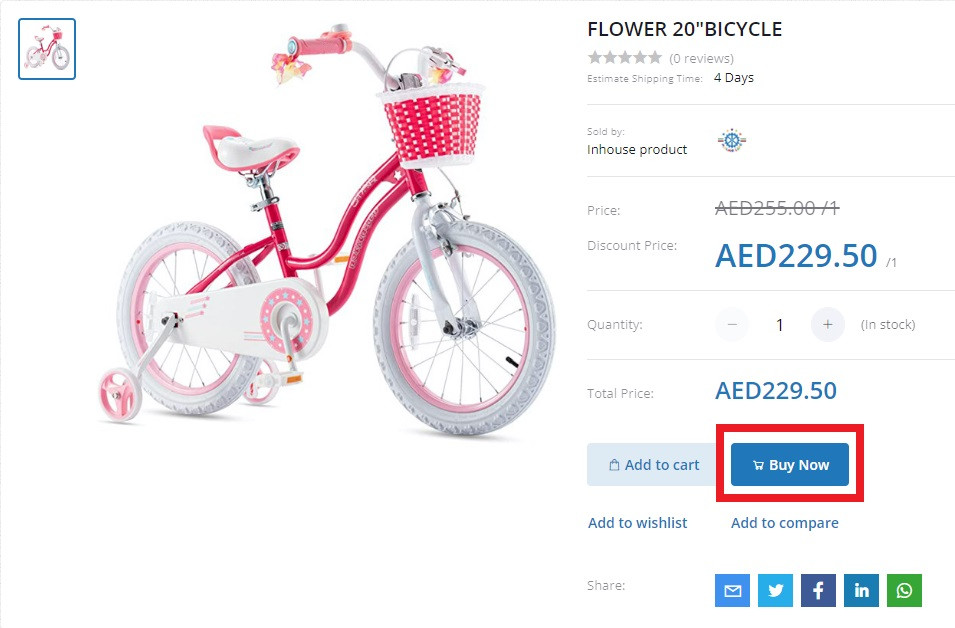
- Click on "Add To Cart" if you want to
add more products to the cart.
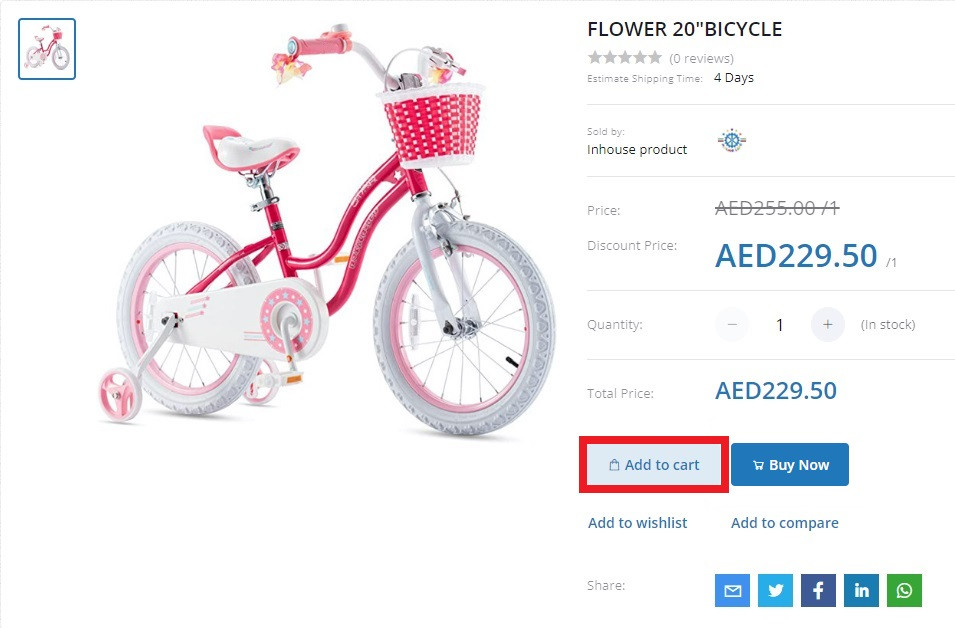
- After adding all of your desired products in Cart > Go to the cart > select View Cart
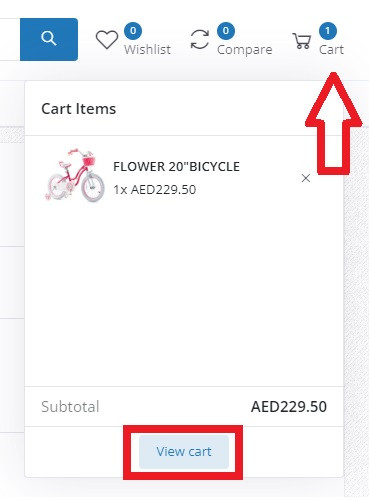
- Click on the “Proceed to Checkout” button
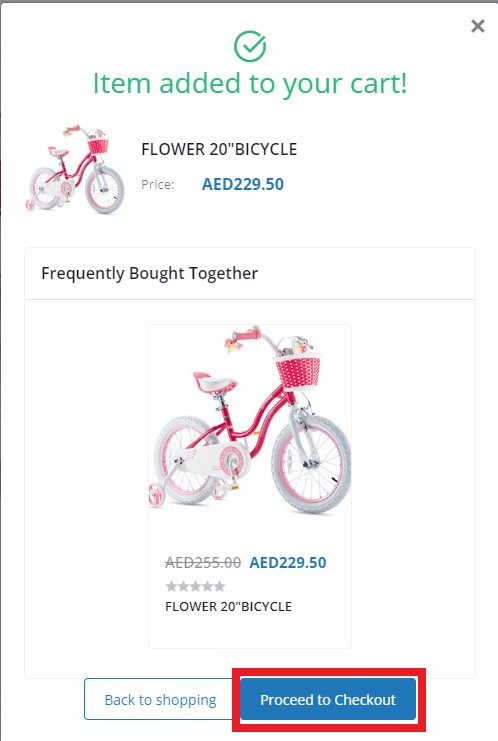
- Click on the “Continue To Shiping” button
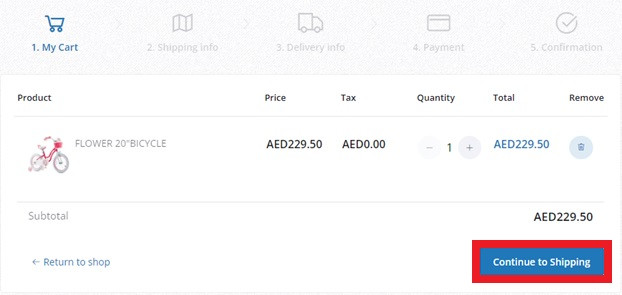
- Then Click on the “Add New Address” button
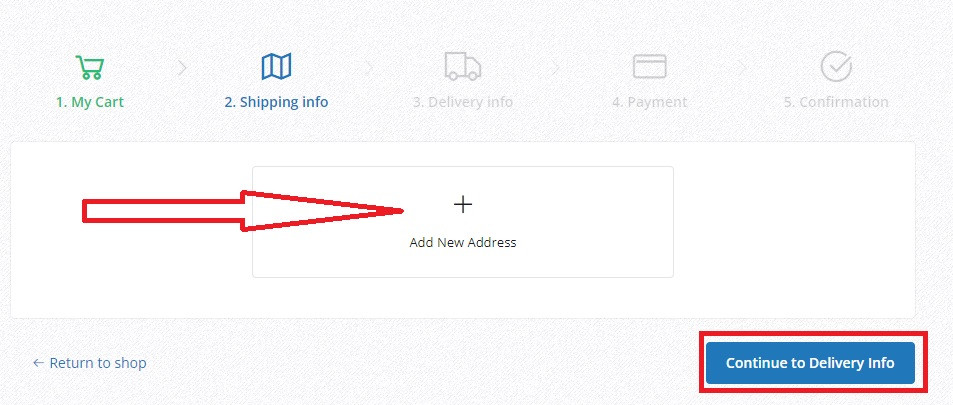
- Fill Up the address properly and Click “SAVE”
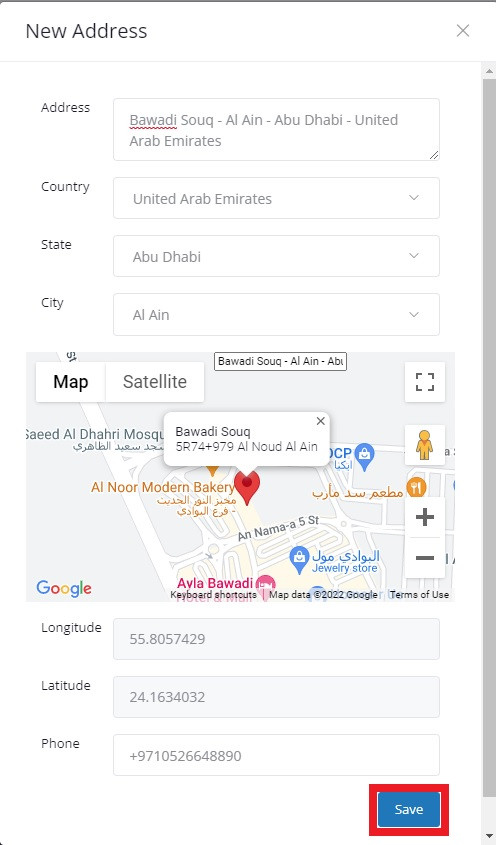
- Choose your preferred delivery method (Home Delivery/Collection Point) & Then Click on the “Continue to Payment” Button
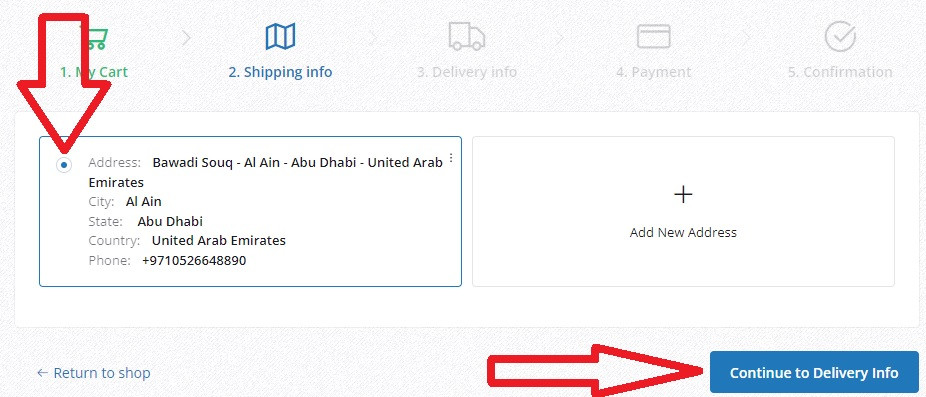
- To proceed for payment click on the “Proceed to Pay”
button > Select a payment option before clicking the "Complete
order".
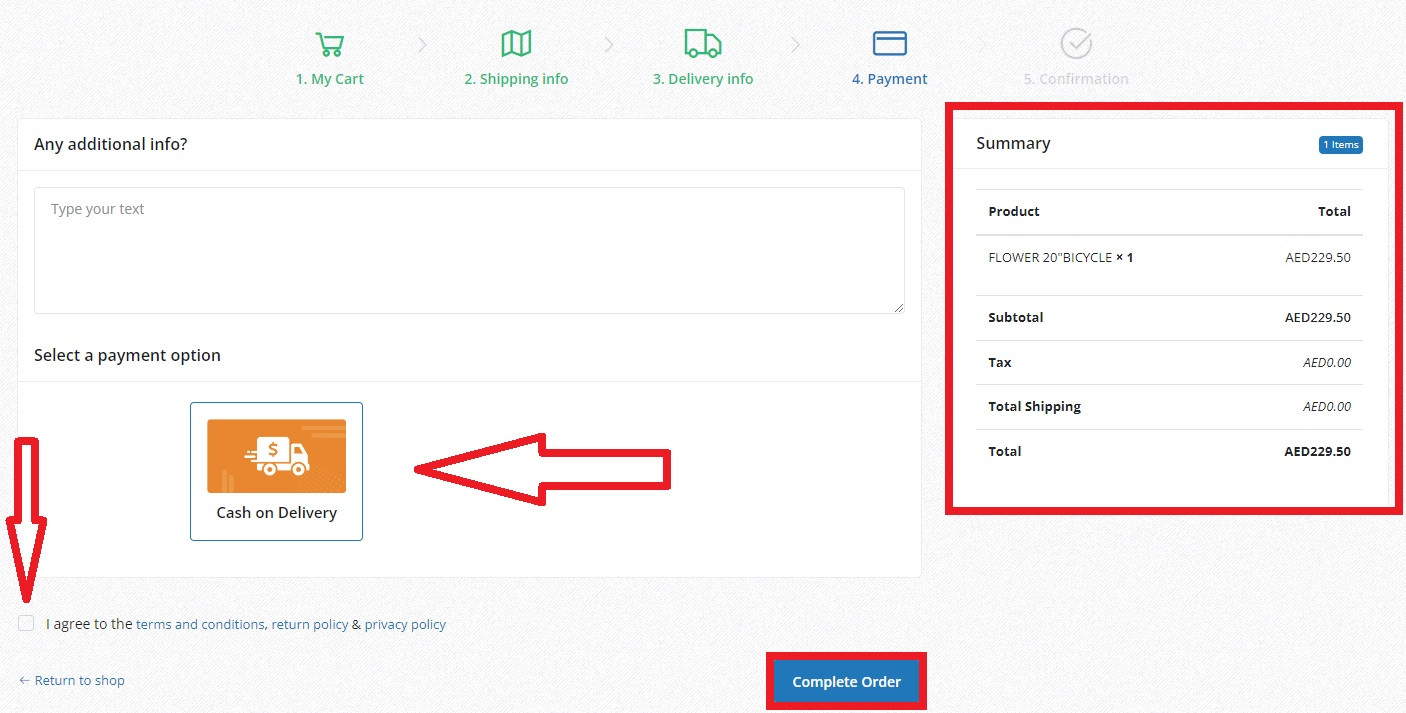
After confirming the order and completing the
payment, you will get a confirmation notification from the App and by SMS/email
to let you know that the order is successfully placed.


